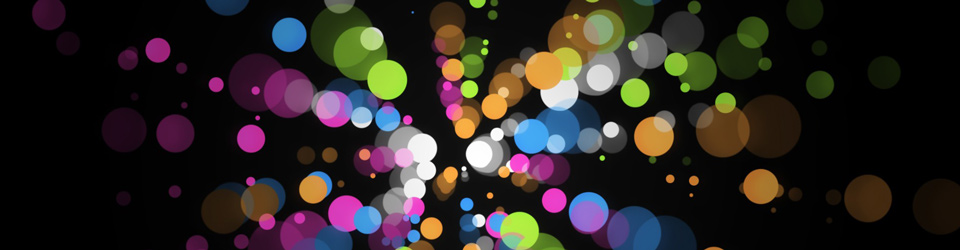How to Find Canon Printer MAC Address
This Tip Shows You How to Find Canon Printer MAC Address.
And the Media Access Control Address is an Unique Identifier assigned to a Printer for communications in a Network.
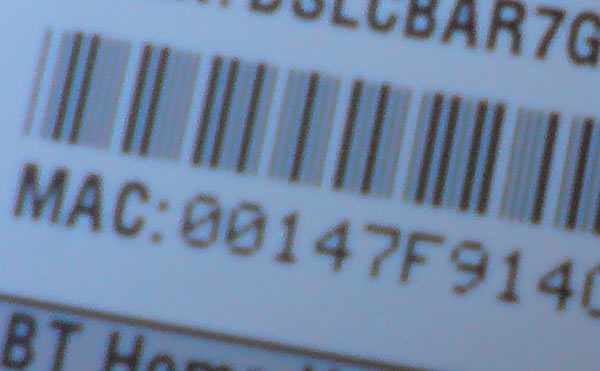
-
Simply Look at the Back of the Printer

-
Or Printing Network Status Print
Following the Canon’s Instructions you should proceed like that:- Turn Printer On
- Press [Utility]
- Select NW STATUS PRINT using Arrows
Find the MAC on the Document:
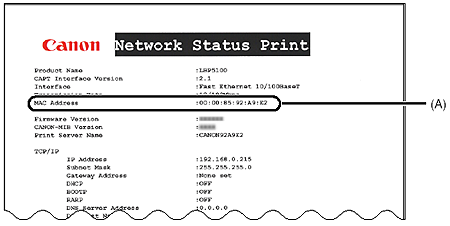
-
Elsewhere Login as Admin on Router’s web interface
Look there for the DHCP connections MACs (eventualy Switch the Printer on/of)